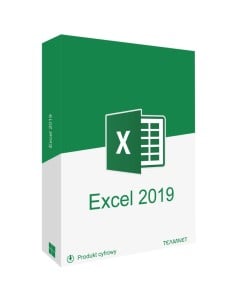Legal Software
+
=
Microsoft Excel 2024 ist die neueste Version der leistungsstarken Tabellenkalkulationssoftware und bietet erweiterte Funktionen für Datenanalyse, Visualisierung und Zusammenarbeit. Es ist darauf ausgelegt, die Produktivität zu steigern und Arbeitsabläufe für Einzelanwender und Teams zu optimieren.
Microsoft Excel 2024 baut auf den Stärken seiner Vorgänger auf und führt neue Tools und Verbesserungen ein, die das Datenmanagement und die Analyse intuitiver und effizienter machen. Mit einem Schwerpunkt auf Zusammenarbeit ermöglicht Excel 2024 mehreren Benutzern, gleichzeitig an derselben Tabelle zu arbeiten, mit Echtzeit-Updates und Kommentaren.
Die Software umfasst erweiterte Datenvisualisierungsoptionen, eine Vielzahl von Vorlagen und verbesserte Barrierefreiheitsfunktionen, um den unterschiedlichen Bedürfnissen der Benutzer gerecht zu werden. Die Integration mit Microsoft 365 gewährleistet den nahtlosen Zugriff auf Tabellen über Geräte und Plattformen hinweg und erhöht die Flexibilität und Produktivität.
Hauptmerkmale:
- Echtzeit-Zusammenarbeit: Arbeiten Sie gleichzeitig mit Kollegen an Tabellen mit sofortigen Updates und Kommentaren.
- Erweiterte Datenvisualisierung: Bietet eine Vielzahl von Diagrammen und Grafiken zur Erstellung aussagekräftiger Datenvisualisierungen.
- Vorlagenbibliothek: Greifen Sie auf eine umfangreiche Bibliothek von Vorlagen für Finanzmodelle, Budgets, Berichte und mehr zu.
- Verbesserte Barrierefreiheit: Beinhaltet verbesserte Barrierefreiheitswerkzeuge zur Unterstützung von Benutzern mit Behinderungen.
- Cloud-Integration: Nahtlose Integration mit Microsoft 365 für einfachen Zugriff und Austausch über Geräte hinweg.
- KI-gesteuerte Einblicke: Beinhaltet KI-gestützte Vorschläge für Datenanalyse und Visualisierung.
Vorteile:
- Erhöhte Produktivität: Optimieren Sie das Datenmanagement und die Analyse mit intuitiven Tools und Funktionen.
- Verbesserte Zusammenarbeit: Fördern Sie Teamarbeit mit Echtzeit-Zusammenarbeit und Austauschmöglichkeiten.
- Datengetriebene Entscheidungen: Erstellen Sie aussagekräftige Visualisierungen mit erweiterten Diagramm- und Grafikoptionen.
- Barrierefreiheit: Stellen Sie Inklusivität mit Werkzeugen sicher, die zur Unterstützung von Benutzern mit unterschiedlichen Bedürfnissen entwickelt wurden.
- Flexibilität: Greifen Sie von jedem Gerät aus auf Tabellen zu und bearbeiten Sie sie, wo immer Sie sind.
Zusammenfassung:
Microsoft Excel 2024 ist ein leistungsstarkes Tabellenkalkulationswerkzeug, das auf die Bedürfnisse moderner Benutzer zugeschnitten ist. Mit erweiterten Kollaborationsfunktionen, verbesserter Barrierefreiheit und nahtloser Integration mit Microsoft 365 bietet es eine umfassende Lösung für Datenmanagement und Analyse. Ob für den persönlichen Gebrauch oder in einem professionellen Umfeld, Excel 2024 bietet die Werkzeuge, die benötigt werden, um hochwertige Tabellen effizient zu erstellen.
- Lizenzlaufzeit
- Lebenslang
- Anzahl an Geräten
- 1
- Betriebssystem
- Windows
- Download Option
- auf der offiziellen Microsoft Website
- Anwendungsbereich
- Privat & Gewerblich
- Produkttyp
- Elektronische Lizenz (ESD)
- Sprachen
- Multilingual, inkl. Deutsch
- Produktzustand
- Neu
- Software Architektur
- 32-Bit/64-Bit
Microsoft, gegründet 1975 von Bill Gates und Paul Allen, hat sich von einem kleinen Start-up zu einem der einflussreichsten Technologieunternehmen der Welt entwickelt. Mit der Vision, "Menschen und Unternehmen auf der ganzen Welt zu befähigen, mehr zu erreichen", steht Microsoft an der Spitze der digitalen Revolution.
Innovative Produkte und Dienstleistungen
Das Unternehmen ist bekannt für seine breite Palette an Produkten und Dienstleistungen, die sowohl Privatpersonen als auch Unternehmen unterstützen:
- Windows: Das meistgenutzte Betriebssystem weltweit, das kontinuierlich weiterentwickelt wird, um moderne Anforderungen zu erfüllen.
- Office 365: Eine umfassende Produktivitätssuite, die Tools wie Word, Excel, PowerPoint und Teams umfasst und die Zusammenarbeit revolutioniert.
- Azure: Eine führende Cloud-Computing-Plattform, die Unternehmen bei ihrer digitalen Transformation unterstützt.
- Xbox: Microsofts Einstieg in die Gaming-Branche, der das Unterhaltungserlebnis zu Hause neu definiert hat.
- Surface: Eine Reihe innovativer Hardware-Produkte, die Laptops und Tablets vereinen.
Zukunftsorientierte Technologien
Microsoft investiert stark in zukunftsweisende Technologien, um an der Spitze der Innovation zu bleiben:
- Künstliche Intelligenz: Entwicklung von KI-Lösungen, die in verschiedene Produkte und Dienstleistungen integriert werden.
- Mixed Reality: Vorantreiben der HoloLens-Technologie für immersive Erlebnisse in Bildung und Industrie.
- Quantencomputing: Forschung und Entwicklung im Bereich der Quantentechnologie für bahnbrechende Rechenleistung.
Nachhaltigkeit und soziale Verantwortung
Microsoft setzt sich für Nachhaltigkeit und soziale Verantwortung ein. Das Unternehmen hat sich verpflichtet, bis 2030 CO2-negativ zu werden und bis 2050 alle seit der Gründung verursachten CO2-Emissionen zu kompensieren. Darüber hinaus engagiert sich Microsoft in Bildungsinitiativen und fördert digitale Kompetenzen weltweit.
Mit seiner innovativen Kraft, seinem breiten Produktportfolio und seinem Engagement für eine bessere Zukunft bleibt Microsoft ein Vorreiter in der sich ständig weiterentwickelnden Technologielandschaft.
Microsoft: Pioneering the Digital Transformation
Founded in 1975 by Bill Gates and Paul Allen, Microsoft has evolved from a small startup into one of the most influential technology companies in the world. With a vision to "empower every person and every organization on the planet to achieve more," Microsoft stands at the forefront of the digital revolution.
Important note: According to Microsoft's licensing terms, the Product Key is intended for one-time activation. The duration of use is unlimited as long as the product is used on the same device. If the computer is reformatted, reset, or hardware changes are made, there is no guarantee that the key will continue to work on the PC. Additionally, it is prohibited to activate the key on multiple devices, see Microsoft terms of use (https://www.microsoft.com/de-de/rechtliche-hinweise/nutzungsbedingungen.aspx).
Please also refer to Microsoft's Privacy Statement (https://privacy.microsoft.com/de-de/privacystatement/).
You can find the license terms for your specific product at https://www.microsoft.com/dede/useterms. There, you can select the product for which you are purchasing the product key and view the specific license terms.
For your information: We are selling a legally acquired item. It is not an item from a volume license. If the item in the item description and/or headline is marked with OEM, the corresponding copy of the software whose license key you are purchasing has been removed or made unusable from all devices, data carriers, and other storage locations including cloud services.
If the item in the item description and/or headline is not marked with OEM, the initial purchaser also received only the product key and downloaded the software from the manufacturer. In this case, too, the copy belonging to the product key has been removed or made unusable from all devices, data carriers, and other storage locations including cloud services. You are allowed to download and install available improvements and updates of the software from the manufacturer's website.
The requirements of Art. 5 para. 1 of Directive 2009/24/EC for the acquisition of an "exhausted program copy" are fulfilled. By purchasing the product key, you gain the ability to use the computer program properly.
OEM versions: (Original Equipment Manufacturer) offer buyers the enormous advantage of acquiring the same software at a much lower price. In Germany, the purchase, distribution, and use of OEM versions are completely legal. Trading in OEM versions without binding to hardware is legally permissible.
Since 2011, trading from Europe to the whole world has been allowed. The available operating system CDs from us come from manufacturers such as Dell, HP or Fujitsu and contain the original software. We purchase these CDs with original license keys and can pass them on to our customers at extremely low prices.
The performance and handling of the operating systems are identical to the retail version. The only difference is in packaging and that you do not receive support from Microsoft.
1. Complete Your Purchase: Select your desired Microsoft software, proceed to checkout, and complete your payment. We offer a variety of payment methods for your convenience.
2. Receive Your Product Key: Once we confirm your payment, we'll send an email containing your unique product key. This key is essentially your digital license for the software you've purchased.
3. Redeem Your Software: Now, it's time to redeem your software. You will be able to do this in one of two ways:
- Microsoft Website: Visit the Microsoft website, sign in to your Microsoft account (or create one if you haven't already), look for an option to 'Redeem a Code', and enter your product key there. This will add the software to your Microsoft account.
- Retail Image: Alternatively, you will use the retail image provided in the email. This is a digital replica of a physical disc that contains the software. Download the image, mount it on your device, and follow the installation process. During this process, you'll be prompted to enter your product key.
4. Download and Install Your Software: After successfully redeeming your product key, you can download the software directly onto your device. The specifics of this process may vary depending on the software and your device. If you used the retail image method, the software would already be installed after the previous step.
5. Activate Your Software: Finally, activate the software using your Microsoft account credentials. Now, you're all set to enjoy your new Microsoft software!
| Category | Details |
|---|---|
| Product Type | Microsoft Excel 2024 Single License |
| License Type | Single User License |
| Number of Licenses | 1 User |
| Compatibility | Windows and macOS |
| License Model | Likely Subscription or Perpetual License |
| Usage | - Allows one user to access Microsoft Excel 2024 - The licensed user can access from multiple devices - Required for accessing the latest features of Excel 2024 |
| Benefits | - Access to the latest spreadsheet features - Integration with other Microsoft 365 services - Enhanced collaboration and cloud capabilities |
| Important Notes | - Microsoft Excel 2024 is currently in preview phase - Exact licensing details may still change - License options may include subscription or perpetual license - Integration with Microsoft 365 for advanced features possible |
Produktbewertungen / Fragen und Antworten
-
Bewertungen (0)
-
Fragen & Antworten (0)
-
Neueste
-
Neueste