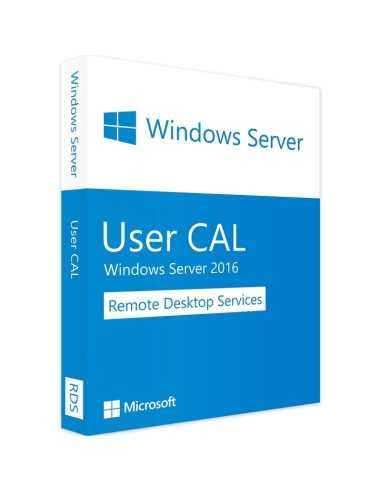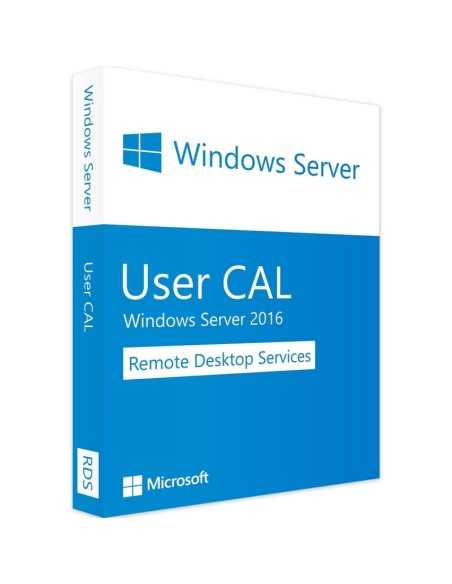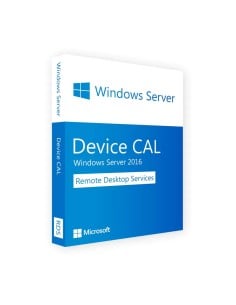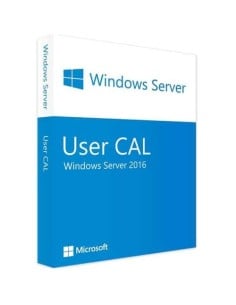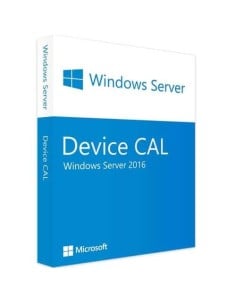Legal Software
+
=
Microsoft Windows Server 2016 RDS 50 User CAL (Remote Desktop Services Client Access License) is a licensing product that allows up to 50 users to access Windows Server 2016 Remote Desktop Services. It enables organizations to provide secure remote access to applications and desktops hosted on Windows Server 2016, enhancing productivity and flexibility for end-users.
Windows Server 2016 RDS 50 User CAL builds upon the strengths of its predecessors, offering an enhanced solution for organizations looking to implement or expand their remote desktop infrastructure. This licensing model is designed for businesses that need to provide remote access to Windows applications and desktops for up to 50 named users, regardless of the number of devices they use. It leverages the powerful features of Windows Server 2016 to deliver a secure, scalable, and efficient remote working environment.
Key Features:
- User-Based Licensing: Allows each of the 50 licensed users to access RDS from unlimited devices.
- Remote Desktop Web Access: Provides a web-based interface for accessing remote applications and desktops.
- RemoteApp: Enables deployment of individual applications remotely, appearing as if they run locally.
- Remote Desktop Gateway: Allows secure access to remote desktops and apps from the internet without a VPN.
- Remote Desktop Connection Broker: Manages connections to virtual and session-based desktops.
- MultiPoint Services: Allows multiple users to share a single computer while having their own independent computing experience.
- Enhanced Graphics Support: Improved support for graphics-intensive applications and multimedia experiences.
- Windows Server 2016 Integration: Takes advantage of the security and performance improvements in Windows Server 2016.
- Scalability: Can be combined with additional CALs to support more users as the organization grows.
- Compatibility: Works with various client devices including Windows PCs, Macs, iOS, and Android devices.
Benefits:
- Increased Productivity: Allows users to access their work environment from anywhere, on any device.
- Cost-Effective: Centralizes application management, reducing IT overhead and hardware costs.
- Enhanced Security: Leverages Windows Server 2016 security features to protect remote access and data.
- Flexibility: Supports various deployment scenarios including on-premises, cloud, and hybrid environments.
- Improved User Experience: Provides a consistent, personalized desktop experience across devices.
- Simplified Management: Centralized administration of user access and application deployment.
- Scalability: Easily add more CALs as the organization grows and needs change.
- BYOD Support: Enables secure access from personal devices, supporting Bring Your Own Device policies.
- Resource Optimization: Allows efficient use of computing resources by centralizing applications and desktops.
- Compliance: Helps maintain compliance by keeping sensitive data centralized and controlled.
Summary:
Microsoft Windows Server 2016 RDS 50 User CAL provides a powerful and flexible solution for organizations needing to offer remote access to Windows applications and desktops for up to 50 users. By leveraging the advanced features of Windows Server 2016, it enables secure, efficient, and scalable remote working environments. Whether you're implementing a work-from-home policy, supporting mobile workers, or optimizing your IT infrastructure, this RDS CAL package delivers the essential licensing needed to enhance productivity and flexibility in today's dynamic business landscape.
- License Length
- Lifetime
- Amount of Devices
- 1
- Operating System
- Windows
- Download Type
- On the official Microsoft Website
- Scope of Use
- Privat & Commercial
- Product Type
- Electronic License (ESD)
- Languages
- Multilanguage, including English
- Product Condition
- New
- Software Architecture
- 32bit/64bit
Founded in 1975 by Bill Gates and Paul Allen, Microsoft has evolved from a small startup into one of the most influential technology companies in the world. With a vision to "empower every person and every organization on the planet to achieve more," Microsoft stands at the forefront of the digital revolution.
Innovative Products and Services
The company is renowned for its wide range of products and services that support both individuals and businesses:
- Windows: The world's most widely used operating system, continually evolving to meet modern demands.
- Office 365: A comprehensive productivity suite including tools like Word, Excel, PowerPoint, and Teams, revolutionizing collaboration.
- Azure: A leading cloud computing platform helping businesses in their digital transformation journey.
- Xbox: Microsoft's foray into the gaming industry, redefining home entertainment experiences.
- Surface: A line of innovative hardware products that blend laptops and tablets.
Future-Oriented Technologies
Microsoft heavily invests in forward-looking technologies to stay at the cutting edge of innovation:
- Artificial Intelligence: Developing AI solutions integrated into various products and services.
- Mixed Reality: Advancing HoloLens technology for immersive experiences in education and industry.
- Quantum Computing: Researching and developing quantum technology for groundbreaking computational power.
Sustainability and Social Responsibility
Microsoft is committed to sustainability and social responsibility. The company has pledged to become carbon negative by 2030 and to remove all the carbon it has emitted since its founding by 2050. Additionally, Microsoft engages in educational initiatives and promotes digital skills worldwide.
With its innovative prowess, broad product portfolio, and commitment to a better future, Microsoft remains a trailblazer in the ever-evolving technology landscape.
Important note: According to Microsoft's licensing terms, the Product Key is intended for one-time activation. The duration of use is unlimited as long as the product is used on the same device. If the computer is reformatted, reset, or hardware changes are made, there is no guarantee that the key will continue to work on the PC. Additionally, it is prohibited to activate the key on multiple devices, see Microsoft terms of use (https://www.microsoft.com/de-de/rechtliche-hinweise/nutzungsbedingungen.aspx).
Please also refer to Microsoft's Privacy Statement (https://privacy.microsoft.com/de-de/privacystatement/).
You can find the license terms for your specific product at https://www.microsoft.com/dede/useterms. There, you can select the product for which you are purchasing the product key and view the specific license terms.
For your information: We are selling a legally acquired item. It is not an item from a volume license. If the item in the item description and/or headline is marked with OEM, the corresponding copy of the software whose license key you are purchasing has been removed or made unusable from all devices, data carriers, and other storage locations including cloud services.
If the item in the item description and/or headline is not marked with OEM, the initial purchaser also received only the product key and downloaded the software from the manufacturer. In this case, too, the copy belonging to the product key has been removed or made unusable from all devices, data carriers, and other storage locations including cloud services. You are allowed to download and install available improvements and updates of the software from the manufacturer's website.
The requirements of Art. 5 para. 1 of Directive 2009/24/EC for the acquisition of an "exhausted program copy" are fulfilled. By purchasing the product key, you gain the ability to use the computer program properly.
OEM versions: (Original Equipment Manufacturer) offer buyers the enormous advantage of acquiring the same software at a much lower price. In Germany, the purchase, distribution, and use of OEM versions are completely legal. Trading in OEM versions without binding to hardware is legally permissible.
Since 2011, trading from Europe to the whole world has been allowed. The available operating system CDs from us come from manufacturers such as Dell, HP or Fujitsu and contain the original software. We purchase these CDs with original license keys and can pass them on to our customers at extremely low prices.
The performance and handling of the operating systems are identical to the retail version. The only difference is in packaging and that you do not receive support from Microsoft.
1. Complete Your Purchase: Select your desired Microsoft software, proceed to checkout, and complete your payment. We offer a variety of payment methods for your convenience.
2. Receive Your Product Key: Once we confirm your payment, we'll send an email containing your unique product key. This key is essentially your digital license for the software you've purchased.
3. Redeem Your Software: Now, it's time to redeem your software. You will be able to do this in one of two ways:
- Microsoft Website: Visit the Microsoft website, sign in to your Microsoft account (or create one if you haven't already), look for an option to 'Redeem a Code', and enter your product key there. This will add the software to your Microsoft account.
- Retail Image: Alternatively, you will use the retail image provided in the email. This is a digital replica of a physical disc that contains the software. Download the image, mount it on your device, and follow the installation process. During this process, you'll be prompted to enter your product key.
4. Download and Install Your Software: After successfully redeeming your product key, you can download the software directly onto your device. The specifics of this process may vary depending on the software and your device. If you used the retail image method, the software would already be installed after the previous step.
5. Activate Your Software: Finally, activate the software using your Microsoft account credentials. Now, you're all set to enjoy your new Microsoft software!
| Component | Requirement |
|---|---|
| Processor | - 1.4 GHz 64-bit processor - Compatible with x64 instruction set - Supports NX and DEP - Supports CMPXCHG16b, LAHF/SAHF, and PrefetchW - Supports Second Level Address Translation (EPT or NPT) |
| Memory (RAM) | - Minimum: 512 MB - Recommended: 2 GB or more - Maximum: 24 TB in Hyper-V (64 TB physical memory) |
| Disk Space | - Minimum: 32 GB - Recommended: 100 GB or more for RDS deployments - Computers with more than 16 GB of RAM require more disk space for paging, hibernation, and dump files |
| Network | - Ethernet adapter with at least gigabit throughput - Compatible with PCI Express architecture specification |
| Display and Graphics | - Super VGA (1024 x 768) or higher resolution - DirectX 9 graphics device with WDDM 1.0 or higher driver |
| Additional Requirements for RDS | - Sufficient resources for 50 concurrent users - Recommended: At least 8 GB RAM per 50 users - Fast SSD storage for improved performance - Multiple processor cores for better parallel processing |
| CALs | - 50 User CALs for Remote Desktop Services |
| Other | - DVD drive (if installing from physical media) - UEFI 2.3.1c-based system and firmware that supports secure boot - Trusted Platform Module (TPM) 2.0 - Internet connectivity for online activation and updates |
Product Reviews / Q&A
-
Reviews (0)
-
Questions & Answers (0)
-
Latest
-
Latest